Adobe 9A0-039 Adobe After Effects 6.0 Professional ACE Exam 110 Q&A Version 2.73
Exam A
QUESTION 1
You want to create a light that can be animated along 3D axes but will still keep focus on a specific scene location while animating.
What should you do?
A. choose Light Settings dialog > Light Type: Spot
B. choose Light Settings dialog > Light Type: Parallel
C. choose Layer > Transform >Auto-Orient > Orient Along Path
D. choose Layer > Transform > Auto-Orient > Orient Towards Point of Interest
Correct Answer: D QUESTION 2
You want to move a camera along a single axis without moving the Point of Interest. What should you do?
A. hold down the Shift key while dragging the axis
B. hold down the Alt (Windows) or Option (Mac OS) key while dragging the axis
C. hold down the Ctrl (Windows) or Command (Mac OS) key while dragging the axis
D. hold down the Alt (Windows) + Shift key (Windows) or Option + Shift key (Mac OS) key while dragging the axis
Correct Answer: C QUESTION 3
Which statement describes how 3D layers are rendered?
A. 3D layers render layer orientation properties first.
B. 3D layers are rendered according to their z depth value.
C. 3D layers are rendered according to their timeline stacking order.
D. 3D layers are rendered according to the Composition Settings > Rendering Plug-In setting.
Correct Answer: B QUESTION 4
Which statement about using After Effects OpenGL previewing is true?
A. Layers are limited to 2,000 by 2,000 pixels.
B. OpenGL supports all After Effects blending modes.
C. OpenGL previews are created by using Adaptive Resolution previewing.
D. OpenGL previews are limited only by the amount of installed RAM on the system.
Correct Answer: A QUESTION 5
You have placed an effect on a 3D layer that has Continuously Rasterize enabled. The layer will NOT show the effect when casting shadows. What should you do?
A. choose Layer > Pre-compose
B. choose Layer > Preserve Transparency
C. choose Effect > 3D Channel > Depth Matte
D. choose Effect > 3D Channel > 3D Channel Extract
Correct Answer: A QUESTION 6
You want to slice an image that contains 3D channel information along its z depth values. Which 3D Channel effect should you use?
A. ID Matte
B. Depth Matte
C. Depth of Field
D. 3D Channel Extract
Correct Answer: B QUESTION 7
You have selected multiple layers in a composition.
What happens when you choose Animation > Keyframe Assistant > Sequence Layers?
A. All selected layers are moved from their original time positions.
B. The top layer selected in the Timeline window maintains its original time position.
C. The first layer you select in the Timeline window maintains its original time position.
D. The bottom layer selected in the Timeline window maintains its original time position.
Correct Answer: C QUESTION 8
What happens to the position of layers within a composition when you resize a 320 x 240 composition to 640 x 480?
A. The layers do NOT move.
B. The layers shift according to the anchor setting.
C. The layers shift to the upper-left corner of the composition.
D. The layers shift to the lower-right corner of the composition.
Correct Answer: B QUESTION 9
You have defined a region of interest in the Composition window. You want to redefine the region of interest. What should you do?
A. choose View > Look At All Layers
B. choose Composition > Trim Comp to Work Area
C. drag the Region of Interest button into the Composition window and drag the Marquee tool
D. Alt (Windows) or Option (Mac OS) click the Region of Interest button, then drag the marquee in the Composition window
Correct Answer: D QUESTION 10
Click the Exhibit button.
The motion path depicted in the exhibit is _____ from A to B and _____ from B to C.
A. faster going; slower
B. slower going; faster
C. accelerating; decelerating
D. decelerating; accelerating
Correct Answer: B
QUESTION 11
Which command should you use to remove a defined area of footage from the Timeline window and perform a ripple deletion?
A. Edit > Cut
B. Edit > Time Stretch
C. Edit > Lift Work Area
D. Edit > Extract Work Area
Correct Answer: D
QUESTION 12
You want to attach a banner to a moving rectangular area in video footage while simulating 3D. How should you track the motion?
A. Rotation
B. Rotation and Position
C. Affine Corner Pinning
D. Perspective Corner Pinning
Correct Answer: D
QUESTION 13
Which defines the area in the footage to be tracked when using the Motion Tracking feature?
A. track point
B. attach point
C. search region
D. feature region
Correct Answer: D QUESTION 14
You have added additional track points to motion footage by using the New Track Point option in the Tracker Controls palette options menu. Which feature or command can make use of the additional Track Point data?
A. expressions
B. Track Type > Stabilize
C. Track Type > Perspective corner pin
D. position keyframes set by the Track Motion button
Correct Answer: A QUESTION 15
Which effects can you apply to a tracked location using the Motion Tracker?
A. keying effects
B. effects with rotation properties
C. effects with position properties
D. effects with text or number properties
Correct Answer: C QUESTION 16
Which tool should you use to draw a freeform path that will be used as a mask on footage?
A. Pen
B. Brush
C. Ellipse
D. Rectangle
Correct Answer: A QUESTION 17
Which is an example of a non-drop-frame timecode?
A. 00072
B. 0007+2
C. 4:15:14:07
D. 4;15;14;04
Correct Answer: C QUESTION 18
You are using Adobe After Effects on the Mac OS. You want to increase the number of frames played back in RAM preview. What should you do?
A. set the Cache mode to Favor Speed
B. set the Cache mode to Favor Memory
C. increase the Image Cache Size value
D. decrease the Image Cache Size value
Correct Answer: C QUESTION 19
Which is the default setting for levels in the Audio palette?
A. -96 dB
B. 0 dB
C. 100 dB
D. 120 dB
Correct Answer: B
QUESTION 20
Which After Effects preview option uses the first frame encountered during previewing as a proxy during previews?
A. Wireframe
B. Adaptive Resolution
C. OpenGL with Static Textures
D. OpenGL with Moving Textures
Correct Answer: C