Adobe_PrepKing 9A0-040 v2011-06-11_128q_By-Richard
Exam A QUESTION 1
Which question about capturing analog video in Adobe Premiere Pro is true?
A. A single capture card can only capture either analog or digital video.
B. Analog video must be converted to a digital signal before capturing it in Premiere Pro.
C. Premiere Pro removes timecode from analog video so it can be used by the application.
D. A stand-alone analog-to-video converter is necessary to batch capture analog video in Premiere Pro.
Correct Answer: B QUESTION 2
You have been give a Premiere Pro project file and source tapes. When you open the project, you discover that the entry for Media Type for all clips is listed as Offline. What should you do?
A. Select the clips in the Project window and choose File > Batch Capture.
B. Select the clips in the Project window, and choose Project > Link Media.
C. Choose File > Capture and in the Capture window, click the Tape button.
D. Select the clips in the Project window, drag them to the Capture window, and click the Record button.
Correct Answer: A QUESTION 3
You are using device control with a non-DV device. You want to control this device direclty from Adobe Premiere Pro. Which is required?
A. a high speed hard drive with fast data access times
B. a USB cable connecting the device to your computer
C. a source videotape that was not recorded with its own timecode
D. a software plug-in for Premiere Pro from manufacturere of the non-DV device
Correct Answer: D QUESTION 4
When is digital audio conformed to the project settings?
A. when the audio is imported
B. when the audio is edited in Premiere Pro
C. when the project is exported to its final format
D. when the project is completely previewed in Premiere Pro
Correct Answer: A QUESTION 5
You are working in a project that is 720 by 480 pixels. You import a still image that is 1024 pixels by 768 pixels. What happens to the still image in your project?
A. It imports at 1024 pixels by 786 pixels using the project’s pixel aspect ratio.
B. It imports at 1024 pixels by 786 pixels using the still image’s pixel aspect ratio.
C. It automatically resizes to 720 pixels by 480 pixels with the project’s pixel aspect ratio.
D. It automatically resizes to 720 pixels by 480 pixels with the still image’s pixel aspect ratio
Correct Answer: B QUESTION 6
For which type of project would it be acceptable to ignore or turn off the Title Safe function in the Title Designer?
A. a project that will be output for web streaming
B. a project that will be used for PAL broadcast TV
C. a project that will be used for NTSC broadcast TV
D. a project where color safe levels are not important
Correct Answer: A
QUESTION 7
You want text in a title to follow a circular path. What should you do?
A. Draw the path with the Path Type tool, then start typing to add the text
B. Draw the path with the Ellipse tool, then add the text using the Type tool.
C. Draw the path with the Ellipse tool, then add the text using the Path Type tool
D. Draw the path with the Path Type tool, then click on the path a second time with the Path Type tool, and then start typing to add the text
Correct Answer: A
QUESTION 8
Which statement about a static title created in the Adobe Title Designer is true?
A. The title is saved with a .ppj file extension.
B. Logos added to a static title cannot be resized.
C. You must apply transparency to a title before bringing it into the timeline.
D. If you are creating a static title in content for the Web or for a CD, the safe title and safe action zones do not apply since you can see the entire video.
Correct Answer: D
QUESTION 9
Where does a saved static title created in the Adobe Title Designer automatically appear?
A. at the current time in the Timeline
B. in the active bin in the Project window
C. at the end of the currently selected clip in the Timeline
D. in a separate file that needs to be imported to the current project
Correct Answer: B
QUESTION 10
Which setting determines the speed of a rolling or crawling title?
A. font size used in the title
B. number of complex graphics in the title
C. length of the title in the Timeline window
D. the X position and Y Position in the Adobe Title Designer
Correct Answer: C
QUESTION 11
Which roll/crawl option specifies the number of frames that will play before the title begins?
A. Pre-Roll
B. Post-Roll
C. Ease-In
D. Ease-Out
Correct Answer: A QUESTION 12
You are creating a title in the Title Designer. You can see some video behind your title in the Title Designer window. You want to match the display to the video frame at the edit line in the Timeline window. What should you do?
A. select the Show Video check box
B. choose Title > View > Safe Title Margin
C. click the Sync to Timeline Timecode button
D. click the Send Frame to External Monitor button
Correct Answer: C QUESTION 13
Which audio processing step occurs first when you import a project?
A. Premiere Pro applies effects to clips.
B. Premiere Pro processes track settings such as prefade effects, prefade sends, mute, etc.
C. Premiere Pro conforms its audio to the audio settings specified in the New Project dialog box.
D. Premiere Pro applies gain adjustments applied to clips by using the command Clip > Audio Options > Audio Gain.
Correct Answer: C QUESTION 14
What is the default crossfade between two audio tracks when you choose Sequence > Add Audio Transition?
A. Invert
B. Highpass
C. Constant Gain
D. Constant Power
Correct Answer: D QUESTION 15
How do you increase the volume of a clip?
A. boost the gain on your audio card
B. re-conform the audio and re-place the clip in the timeline
C. select Meter Inputs Only from the Audio Mixer palette menu
D. select a clip and then choose Clip > Audio Options > Audio Gain
Correct Answer: D QUESTION 16
Which automation mode in the Audio Mixer window should you use if you want automation to start only when you begin to adjust a value, and the value to remain where it is when you stop adjusting it.
A. Read
B. Write
C. Latch
D. Touch Correct Answer: C QUESTION 17
Which task can be accomplished from the Audio Mixer window?
A. adding an audio effect
B. adding a clip from a bin
C. adding a cross-fade to two audio clips
D. adding a split edit between two audio clips
Correct Answer: A
QUESTION 18
Which options in the Export Movies dialog box will allow you to open and edit the original project from within another Adobe Premiere Pro project or from another application that supports the command.?
A. File Type set to Targa and Embedding Options set to Project
B. File Type set to QuickTime and Embedding Options set to None
C. File Type set to Animated GIF and Embedding Options set to None
D. File Type set to Microsoft AVI and Embedding Options set to Project
Correct Answer: D
QUESTION 19
You are working with a sequence that will be exported to a movie for streaming Web playback. Which three encoding formats should you choose? (Choose three)
A. MPEG2
B. MPEG1
C. RealMedia
D. QuickTime
E. Microsoft DV
F. Windows Media
Correct Answer: CDF
QUESTION 20
Which set of options in the Transcode Settings dialog box of the Adobe Media Encoder will allow you to store information about the media?
A. Metadata
B. Audience
C. Multiplexer
D. Bitrate Encoding
Correct Answer: A
QUESTION 21
Click the Exhibit button.
You are exporting the timeline using the Adobe Media Encoder as shown in the exhibit. What effect will happen if you decrease the quality from 5 to 3 have?
A. Increase the quality of the exported file
B. Reduce the interlacing of the exported file
C. Reduce the time it takes to encode the file
D. Increase the time it takes to encode the file
Correct Answer: C QUESTION 22
You want to export your sequence with an alpha channel for later import into an NTSC DV project. Which compression method should you choose in the Export Movie Settings dialog box?
A. Microsoft DV
B. QuickTime Cinepak
C. QuickTime Sorenson
D. Uncompressed Microsoft .AVI with millions of colors+
Correct Answer: D QUESTION 23
You want to export your sequence to an NTSC DV movie for use in future NTSC DV projects. Which video options should you choose in the Export Movie Settings dialog box?
A. 720 x 480 Frame Size; No Fields (Progressive Scan); 15 fps Non Drop-Frame Timecode; Square Pixels (1.0).
B. 320 x 240 Frame Size; No Fields (Progressive Scan); 15 fps Non Drop-Frame Timecode; Square Pixels (1.0).
C. 720 x 480 Frame Size; Lower Fields First; 29.97 fps Drop Frame Timecode; D1/DV NTSC (0.9) Pixel Aspect Ratio.
D. 720 x 486 Frame Size; Lower Fields First; 29.97 fps Drop Frame Timecode; D1/DV NTSC (0.9) Pixel Aspect Ratio.
Correct Answer: C
QUESTION 24
Click the Exhibit button.
You are exporting the timeline using the Adobe Media Encoder as shown in the exhibit. What effect will decreasing the bitrate from 8.00 to 5.00 have?
A. Reduce the file size of the exported file
B. Reduce the frame rate of the exported file
C. Reduce the frame size of the exported file
D. Reduce the number of fields in the exported file
Correct Answer: A QUESTION 25
Which media format is only available when exporting a timeline using the Adobe Media Encoder?
A. QuickTime
B. RealMedia
C. Microsoft AVI
D. Microsoft DV AVI
Correct Answer: B QUESTION 26
In which situation should you deinterlace video footage?
A. You are exporting for PAL TV
B. You are exporting for the Web
C. You are exporting for NTSC TV
D. You are exporting for broadcast
Correct Answer: B QUESTION 27
Which statement about locking a video track in the timeline is true?
A. The locked track is not exported.
B. The associated audio track is also locked.
C. The locked track becomes the target track.
D. The locked track is not shifted when performing insert edits.
Correct Answer: D QUESTION 28
Your sequence has several clips on the Timeline. The edit points for the clips are timed to the beat of a music soundtrack. The edit point between the third and fourth clips are NOT in sync with the music. You want to drag the edit point between clips three and four to the correct location WITHOUT affecting any of the other edit points. Which tool should you use?
A. Slip
B. Pen
C. Ripple Edit
D. Rolling Edit
Correct Answer: D QUESTION 29
You want to advance five frames by using the playback controls in the Monitor window. What should you do?
A. click the Step Forward button
B. Shift-click the Step Forward button
C. Alt-click the Step Forward button
D. Control-click the Step Forward button
Correct Answer: B QUESTION 30
Which is a valid purpose for exporting video with sequence markers?
A. To add subtitles to a sequence.
B. To mark important points in individual clips in the sequence.
C. To create Web links or chapter links in an exported sequence.
D. To view a comment in the Program monitor when the CTI is cued to the marker.
Correct Answer: C